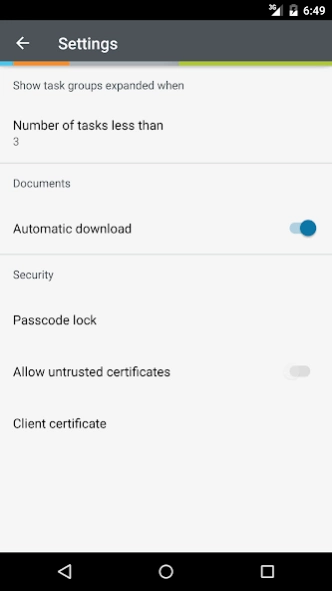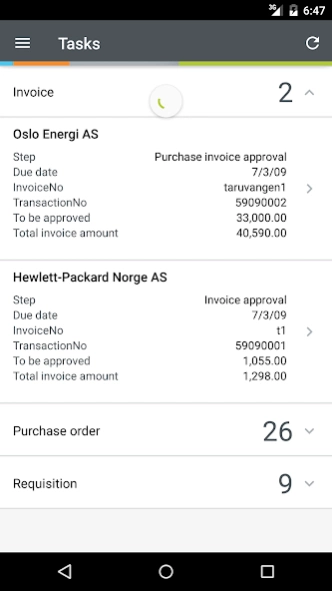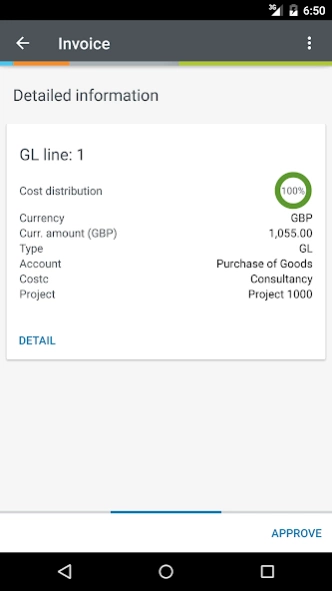Unit4 Tasks 5.3.0
Continue to app
Free Version
Publisher Description
Unit4 Tasks - Clear, instant access to your approval tasks.
NOTE: To enable this application your employer must have Unit4 Business World server software installed and configured.
Being away from your computer doesn’t mean you have to miss out on task management anymore. Unit4 Tasks is a well-designed application that allows you to respond to your work items on the go so that tasks are swiftly routed on to the next stage within the business process. This makes everyday tasks infinitely more productive from your smartphone and tablet devices wherever and whenever is most convenient for you.
Use the Unit4 Tasks app to:
• Stay organized with real-time sync of tasks
• Create, view and edit tasks items, including due date and priority
• Approve, forward or reject tasks
• Passcode protection
• GL analysis edit for invoices is now possible: account, custom fields 1-7, tax system can now be edited, validated and saved - requires M5SU2 or M6
• It is possible to search available values for each field
• Fields and values are updated based on current selection
• Changes are saved when the task is processed
We would love to hear any feedback. Please email any questions, ideas, or words of encouragement to support us. We’re here to help.
About Unit4 Tasks
Unit4 Tasks is a free app for Android published in the Office Suites & Tools list of apps, part of Business.
The company that develops Unit4 Tasks is UNIT4 Mobile Apps. The latest version released by its developer is 5.3.0.
To install Unit4 Tasks on your Android device, just click the green Continue To App button above to start the installation process. The app is listed on our website since 2023-12-06 and was downloaded 2 times. We have already checked if the download link is safe, however for your own protection we recommend that you scan the downloaded app with your antivirus. Your antivirus may detect the Unit4 Tasks as malware as malware if the download link to com.unit4.tasks is broken.
How to install Unit4 Tasks on your Android device:
- Click on the Continue To App button on our website. This will redirect you to Google Play.
- Once the Unit4 Tasks is shown in the Google Play listing of your Android device, you can start its download and installation. Tap on the Install button located below the search bar and to the right of the app icon.
- A pop-up window with the permissions required by Unit4 Tasks will be shown. Click on Accept to continue the process.
- Unit4 Tasks will be downloaded onto your device, displaying a progress. Once the download completes, the installation will start and you'll get a notification after the installation is finished.